Registering for CU Learning
- Click on the link to CU Learning from within your course content (https://cuelearning.org/sign-in/). You will be brought to this page to register with the CU e-Learning website.
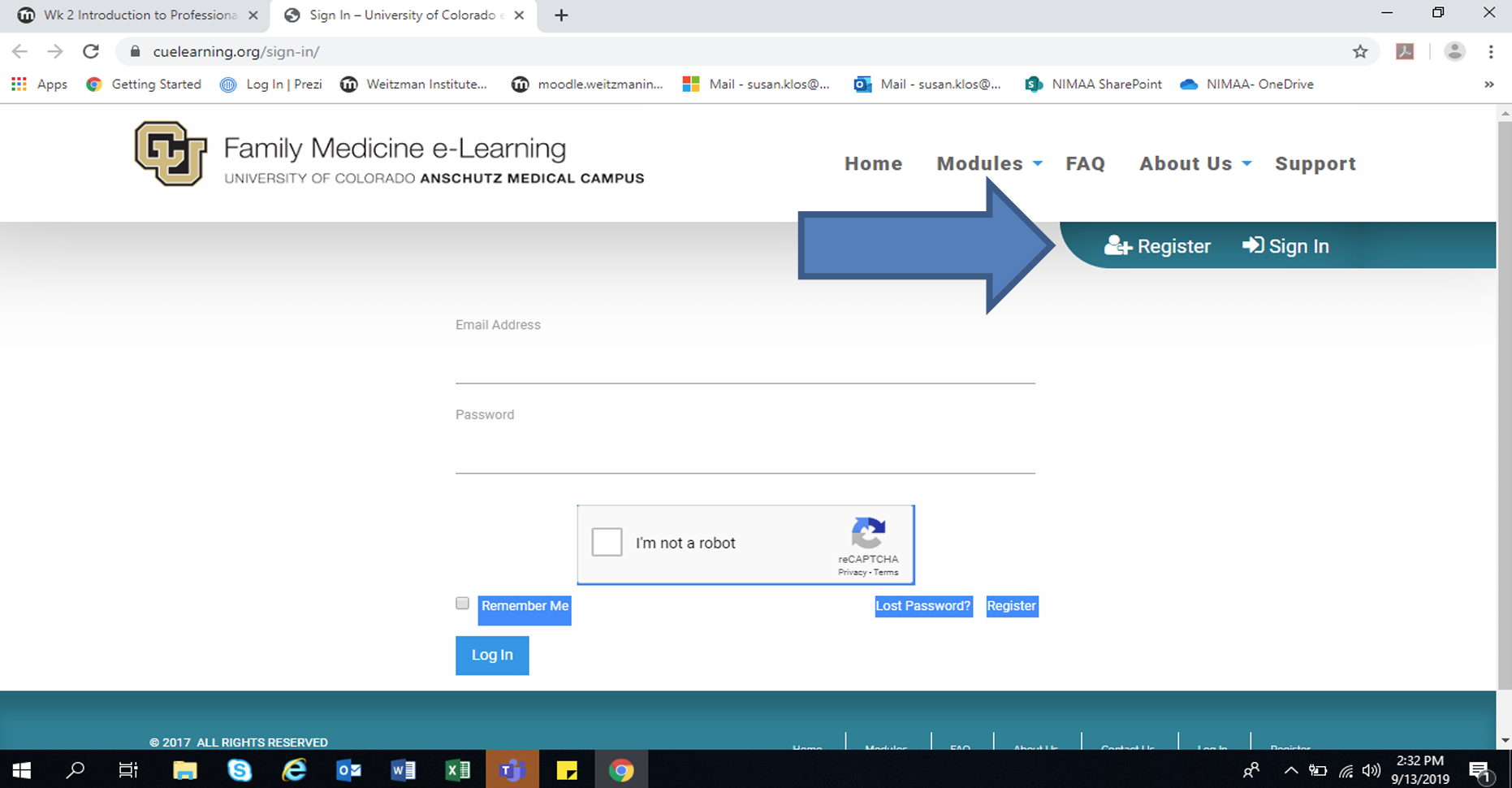
- Click the Register button. You will be brought to the following page to enter the information CU e-Learning needs to register you for the site.
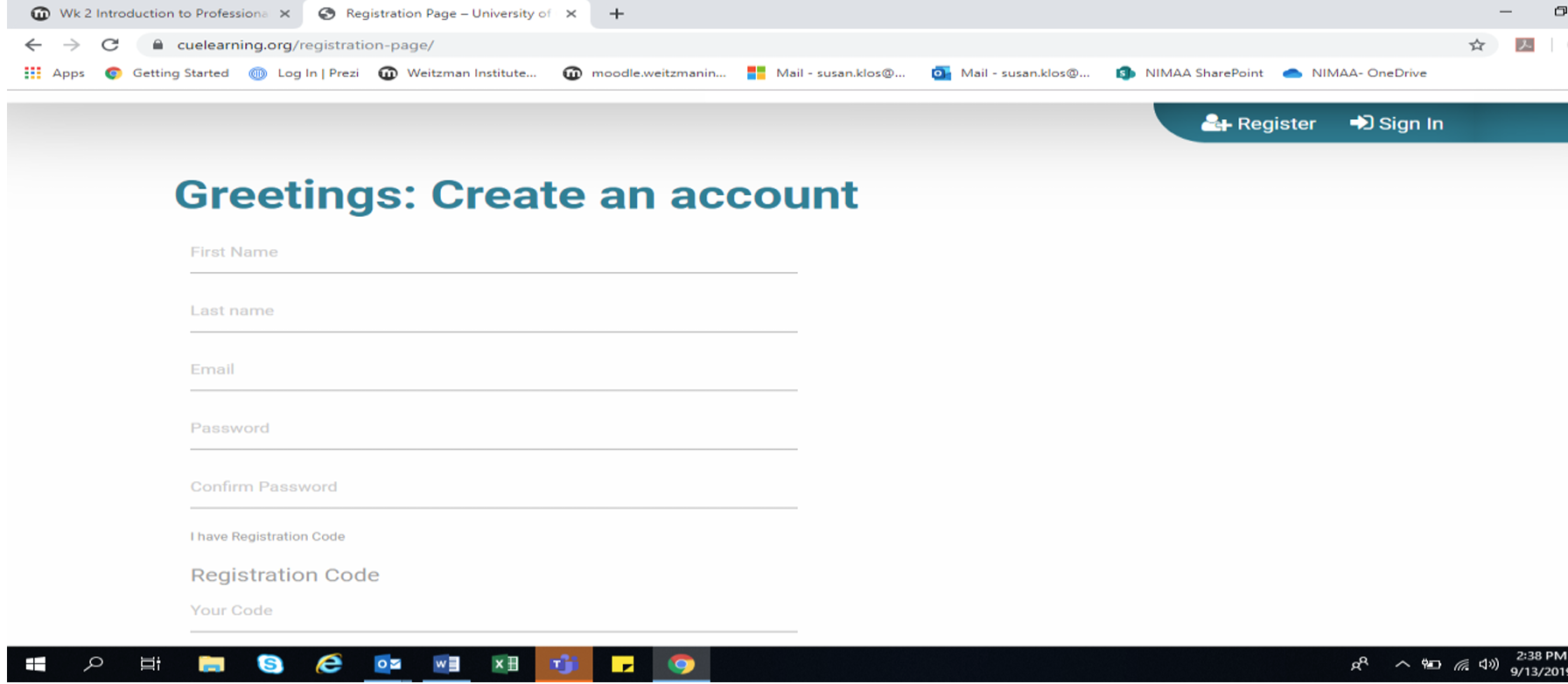
- Enter your information into the required fields.
- Enter NIMAA in the Registration Code field.

- Hit the Apply Code button.
- Select National Institute for Medical Assistant Advancement as your organization.
- Select Student as your role.
- Check the 'I’m not a robot' box, and follow the directions.
- Click the blue Register button.
You are now registered with CU e-Learning and can start your first module.
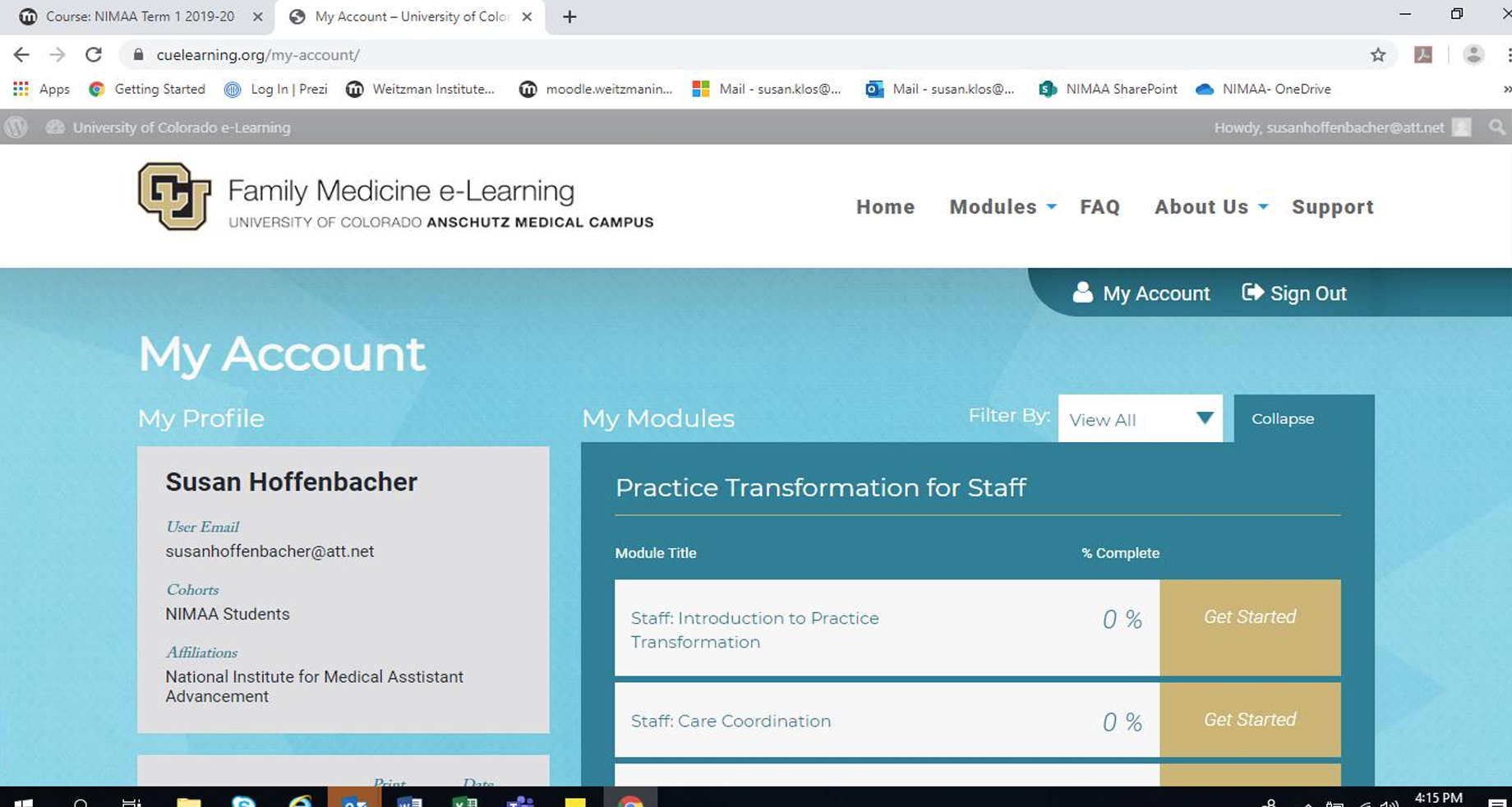
- Click on the module assigned in the list of My Modules, and complete all parts.
Related Articles
7 Strategies for Online Learning
Online learning offers the flexibility to study from anywhere, but it also requires careful planning to stay on track. These tips will help you succeed in both NIMAA’s self-paced and live virtual sessions. 1. Treat It Like a Traditional Class It may ...
NIMAA Tools Overview
As a NIMAA student, you’ll use a variety of digital tools to support your learning, stay organized, and connect with your instructors and classmates. Click each tool below to learn what it is, how you’ll use it, and where to go for help! Learning ...
Virtual Informational Sessions
Want to learn more about our unique medical assistant training program? Join us at one of the following Zoom informational sessions to hear more about how we combine flexible online learning with hands-on in-clinic experience. Fall 2026 Cohort ...
AMA Week Instructor Preparation Guide
Purpose: AMA Week is distinct from other courses. Instructors will guide students individually and in groups while engaging with all three case studies. This guide outlines a timeline and best practices to prepare instructors for a successful week. 3 ...
How is the NIMAA program structured?
NIMAA takes place over 29 weeks for about 30 hours/week. Instruction takes place online through live and recorded sessions, interactive materials in the learning management system, and online discussion groups. At the same time, students observe and ...